Usually about this time of year I write about some Christmas present we got ourselves that made more work for me. This time the job was simple, and long overdue.

Why Choose the Tire-SafeGuard TPMS?
We’ve been on the road ten years and have had two trailer tires blowout at highway speeds. It was high time we got a Tire Pressure Monitoring System (TPMS). After doing extensive research, I selected the Tire-SafeGuard 8-Cap Truck-Trailer TPMS for its ease of use and ability to monitor all tires on the truck and trailer without the need for a booster. Yes, there are less expensive TPMS systems out there. But so far, the Tire-SafeGuard has been well worth the additional cost. I just hope we never really have to use it, not to be notified of another blowout at least.
tldr; The Tire-SafeGuard TPMS is easy to install, set up and use to monitor tire pressure on a truck and trailer with no need for an additional signal booster.
[button link=”https://www.amazon.com/Tire-Safeguard/b/ref=as_li_ss_tl?ie=UTF8&node=5454562011&field-lbr_brands_browse-bin=Tire-Safeguard&linkCode=sl2&tag=liveworkdre0d-20&linkId=709d6a16b17c4a1c351f9623dc7a2a34″ color=”aqua”]Read more Tire-SafeGuard TPMS reviews on Amazon.[/button]
I thought for sure an app-enabled TPMS would be the way to go these days, but various factors led me to prefer the Tire-SafeGuard system. All the Bluetooth systems I researched would require installation of a repeater to boost the signal enough to monitor our trailer tires in the cab of the truck. The TPMS apps also have to be on at all times to receive the signal and alert about any warnings. The Tire-SafeGuard monitor easily picks up the signal of all our tires without the need for any additional booster. And the display is readily available so any warnings are immediately visible, without reaching for the phone.
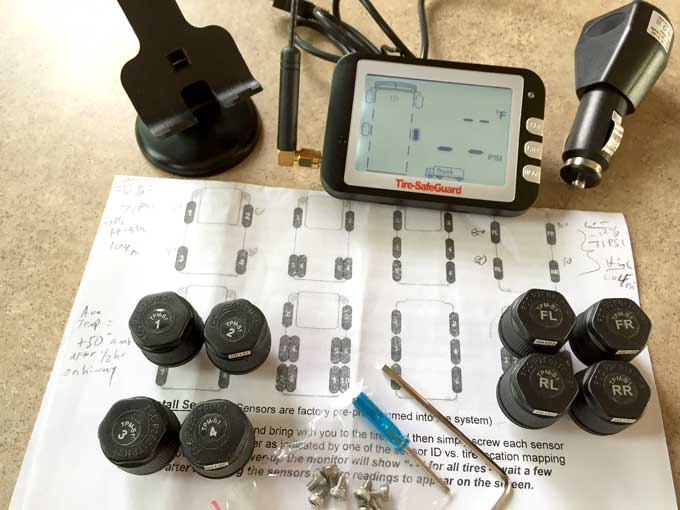
NOTE: Optional pass-through TPMS sensor caps are available that allow you to air up tires without removing the caps.
Tire-SafeGuard TPMS Pros and Cons
The Tire-SafeGuard TPMS kit comes preconfigured for the number of wheels on your truck and trailer, and includes everything you need to install and set up the system. Installation took me less than 30 minutes.
PRO: The Tire-SafeGuard system in incredibly easy to install, configure and use. Read on for detailed installation steps and photos below.
PRO: The Tire-SafeGuard requires no additional signal booster to monitor all eight tires on our truck and 30’± trailer.
PRO: The wireless monitor can be hand-held and used at each tire when installing the sensors or filling up with air.
PRO: The monitor battery charges quickly and lasts at least a few days before requiring re-charging.
PRO: The display is highly visible without the need to reach for a phone and pull up an app when warnings occur.
PRO: The monitor is responsive, taking only about 2.5 seconds to sound a warning when I simulated a rapid pressure decrease by removing a sensor.
PRO: System includes a pressure reading calibration setting that allows you to adjust the monitor’s pressure reading according to a high quality tire pressure gauge if necessary.
PRO: System comes preconfigured for the number wheels on your truck and trailer, so get an eight-sensor TPMS, rather than a six-sensor kit and two additional sensors.
PRO/CON: The Tire-SafeGuard also monitors tire temperature, allowing you to set a high-temp threshold warning. My research, however, indicates that this reading is likely inaccurate since the most important tire temperature is of the treads themselves. While the sensor may be gauging internal tire air temperature, it is likely sensing heat from the wheel conducted by the valve stem and/or being air-cooled by the wind.
[button link=”https://www.amazon.com/Tire-Safeguard/b/ref=as_li_ss_tl?ie=UTF8&node=5454562011&field-lbr_brands_browse-bin=Tire-Safeguard&linkCode=sl2&tag=liveworkdre0d-20&linkId=709d6a16b17c4a1c351f9623dc7a2a34″ color=”aqua”]Read more Tire-SafeGuard TPMS reviews on Amazon.[/button]
CON: The monitor takes a long time to pick up the signal of the tires once you turn it on if you are not moving. This saves sensor battery life, but requires you to either start rolling before checking the tire pressure, or simply turn the monitor on 30 minutes or more before you plan to pull away. I have just been leaving ours on, and recharging it every few days.
CON: Included mounting hardware did not stick in the desired location on our truck dashboard. I found I prefer to just slide the monitor into the slot below our radio. It still picks up the sensor signals, is out of sight and not cluttering the dash while still being easily accessible and audible if the alarm beeps.
CON: The monitor retained our trailer tire pressure on the display even after detaching and driving across town. Trailer tire pressure is removed from the display after four hours of not receiving a signal from the sensors. Documentation details how to remove the trailer from the display if desired when driving for extended periods without towing.

How to Install and Set Up Tire-SafeGuard TPMS
[box type=”alert” style=”rounded” border=”full” size=”large”]Do not install sensor caps before turning on monitor! [/box]
The Tire-SafeGuard TPMS kit comes preconfigured for your total number of wheels. The sensors must be installed in the order described after turning on the monitor.
1. Turn on the monitor with the battery switch on the back. If necessary, plug in the DC adapter and fully charge the device. Ours came with a full charge.
The monitor display continuously cycles through each tire. All tire pressure readings will display “- -” until sensors are installed.
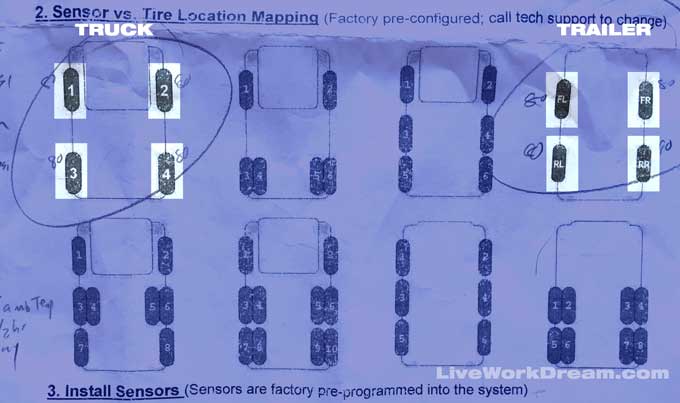
2. Determine location of TPMS sensor caps. Use the included diagram to select your truck and trailer configuration. Highlighted above is the sensor configuration for our Dodge Ram 2500 (non-dually) and double axle trailer.

3. Install Sensors. Each sensor has a number on the label, corresponding to which tire valve it will cap.
Optional: Use a quality anti-oxidant joint compound or anti-seize thread lubricant to prevent fusing of caps to valve stem potentially caused by galvanic corrosion of dissimilar metals on the stem and cap.
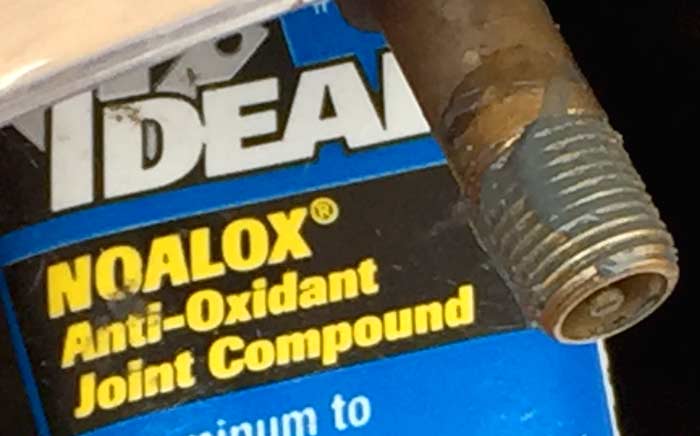
NOTE: Sensors numbered 1-2-3-4 attach to truck tires in the following order: Front Left, Front Right, Rear Left, Rear Right.
NOTE: Sensors labeled FL-FR-RL-RR attach to trailer tires in the following order: Front Left, Front Right, Rear Left, Rear Right.

Take monitor with you to each tire. Remove tire valve stem cap and replace with sensor cap. Apply small dab of anti-seize lubricant to threads (optional), and attach sensor cap. Each cap comes with a set screw that can also be tightened to secure the cap on the stem with the included Allen wrench. Within a couple minutes the pressure reading for each tire will display on the monitor.

5. Test sensor caps for leaks. Apply soapy water to each valve stem to ensure a tight sensor cap seal. If bubbles appear, remove the cap, clean the valve stem threads and replace the caps. Tighten and re-test for leaks.

5. Configure low/high pressure warning settings. After installing all the sensors, configure the threshold settings for high and low pressure and tire temperature using the three buttons on the front of the monitor: SET, CTRL, and MODE.
Press and hold the MODE button for three seconds. Vehicle diagram and all warning icons will start flashing.
Press CTRL to select warning thresholds setup mode. Screen will stop flashing, the two steering wheels will be highlighted (darkened), and the default low pressure PSI value will display.

Press SET to adjust the threshold setting to trigger a low pressure warning.
Press CTRL to advance to the next axle. After the truck axles have been set, the trailer graphic will display. Low tire pressure limits are set per axle for the truck. Low pressure threshold for trailer is set for both axles.

Once complete, press CTRL to advance to high pressure threshold settings. High pressure limits are set for all tires per vehicle (truck and trailer).

NOTE: Abnormal tire pressure warning thresholds should be set according to normal cold tire pressure specified for the tires.
LOW PRESSURE threshold should be set to -12% of specified tire pressure. For Example: 80 PSI – 12% (9.6) = 70.4
HIGH PRESSURE threshold should be set to +30% of specified tire pressure. For Example: 80 PSI + 30% (24) = 104
Once complete, pressing CTRL will advance to the temperature setting screen.

6. Set tire temperature threshold setting. I discovered much debate about the accuracy and importance of TPMS tie temperature settings. One discussion included comments from a tire industry representing suggesting there is no cause for alarm until temperatures exceed 200 degrees. The default setting of our Tire-SafeGuard was 225ºF so I did some more research.
What is the safe tire temperature for TPMS settings?
Average normal tire temperature increases +50º over ambient temperature after one half hour of driving. To avoid false alarms and remain safe, I set our threshold to 181ºF assuming tie temperature may continue to rise when driving on hot days. (80º ambient temperature + 100º = 180º.
7. Set temperature and pressure values. Press CTRL after configuring pressure and temperature settings and the monitor will allow you to change the values for air pressure and temperature. By default these are set to PSI and Farenheit (F). These options can be changes to Bar and Celsius (C).
[button link=”https://www.amazon.com/Tire-Safeguard/b/ref=as_li_ss_tl?ie=UTF8&node=5454562011&field-lbr_brands_browse-bin=Tire-Safeguard&linkCode=sl2&tag=liveworkdre0d-20&linkId=709d6a16b17c4a1c351f9623dc7a2a34″ color=”aqua”]Read more Tire-SafeGuard TPMS reviews on Amazon.[/button]
Tire-SafeGuard TPMS Operation
Once configured, the system operates automatically and continuously. The display constantly cycles through all tire pressure and temperature readings. When connected to DC power, a green light indicates all is good. A battery charging icon will also flash when plugged in. The green light is off when running on battery power, and the battery icon will remain steady to indicate a charge is needed soon.
Tire pressure sensors send out a signal once every three to five minutes while the vehicle is in motion. To conserve battery power, the sensors only send a signal once an hour when stationary. Icons on the display will change and the red light will change red to indicate any problems.
The Tire-SafeGuard TPMS will continuously sense and immediately warn about any issues including Low Pressure, Slow Leak, High Pressure, High Temperature and rapid pressure change. In addition, the monitor sounds an audible eight-second alarm along with the red light to indicate severe problems – low pressure or rapid air pressure change.
Any questions?
[button link=”https://www.liveworkdream.com/tag/product-review” color=”teal”]Read all our RV, trailer and truck product reviews.[/button]
How to change batteries on the non-flow though senors
See my post: How To Replace TPMS Sensor Cap Batteries.
tried 3 times now to order new batteries an o rings cant get a call back
Bummer. We got the batteries here, and you should be able to find o-rings at ACE or use a small rubber band. Good luck!
Hi jim my husband and i have the tyre vuard system for our motor home. It is on the wrong configureation. One for semi and trailer. Can’t get help from manafacture to correct it. Hoping you could help us!
Maybe…what is your question? If you are looking to reconfigure the system, you will need to contact Tire-SafeGuard. But Yes, I know how difficult reaching their support can be.
I still prefer the TST 507 system. Does the same, but a lot easier to set up.
Thanks for the feedback. Didn’t think it could get much easier than this.